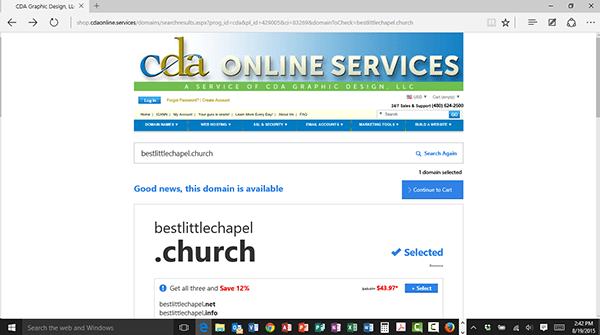Using Cover Pages in Microsoft Word
A lot of professionals hear the phrase Cover Page, and they think back to fifth grade book reports. The plain fact of the matter is that most reports and other professional documents need a Cover Page, and a lot of folks don’t know that Microsoft Word comes with several that are built-in. My boring document….… Keep Reading