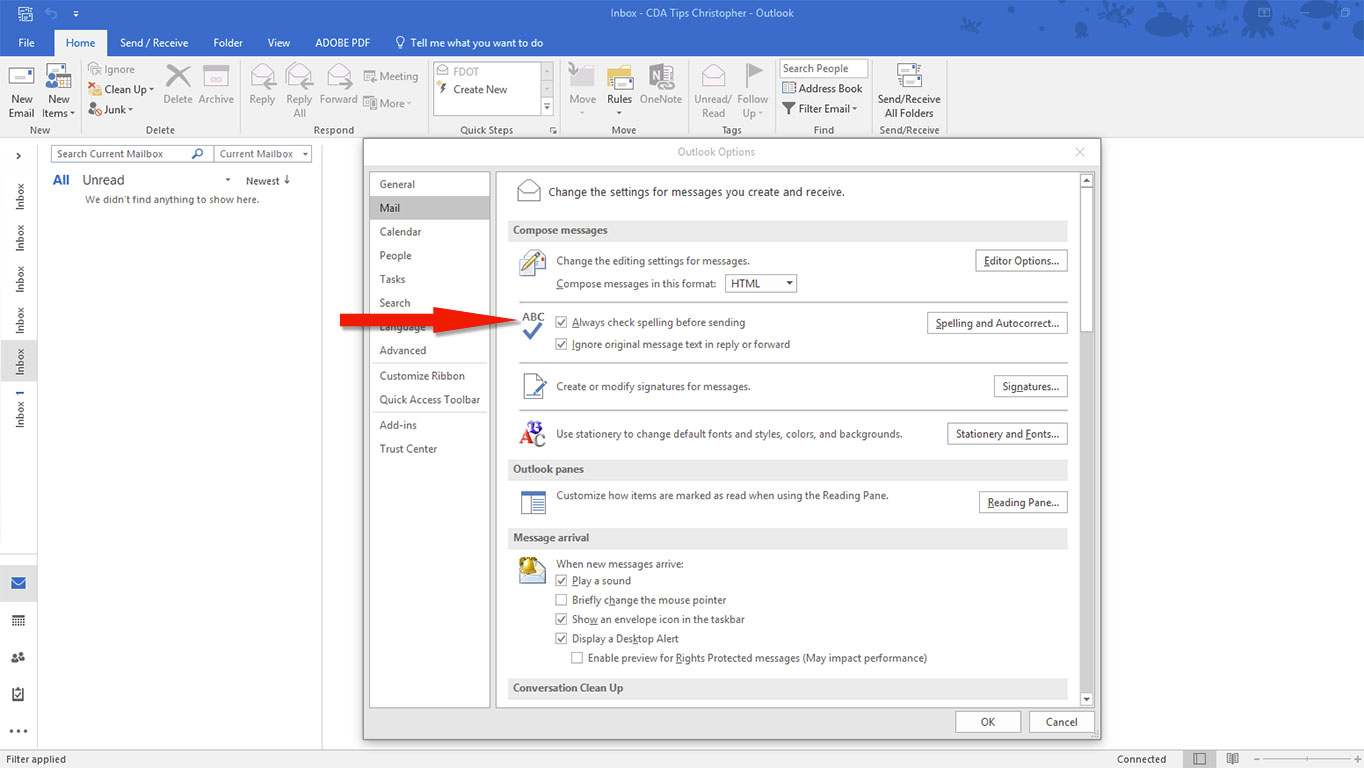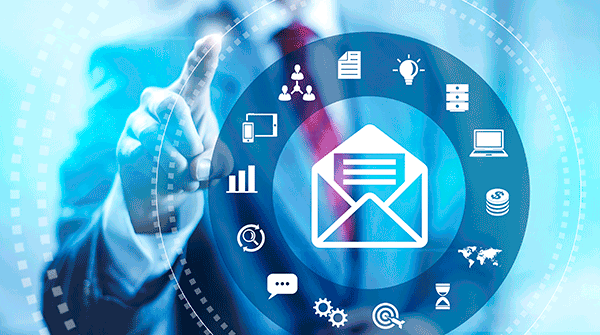Outlook and Inbox Zero: You can do it!

As I’ve taught people how to use Microsoft Outlook over the years, I’m constantly amazed by the number of people who report physical symptoms when checking their email. One common thread is that so many people are overwhelmed by email that they report physical symptoms when checking their email, up to and including hyperventilating. The… Keep Reading