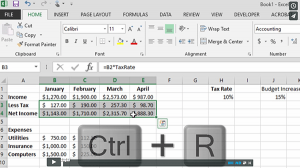 There are several ways that Excel can help you with formulas and functions, and a great one is the Fill Down and the Fill Right commands. Essentially, if you’ve gotten the formula correct one time, let Excel do the work for you of copy and pasting it into the other cells.
There are several ways that Excel can help you with formulas and functions, and a great one is the Fill Down and the Fill Right commands. Essentially, if you’ve gotten the formula correct one time, let Excel do the work for you of copy and pasting it into the other cells.
The technique is really simple
- Select the starting cell that has your correct formula in it.
- Hold down the Shift key and click on the last cell you want to fill the formula into.
- Press Ctrl + R to fill right or press Ctrl + D to fill down.



