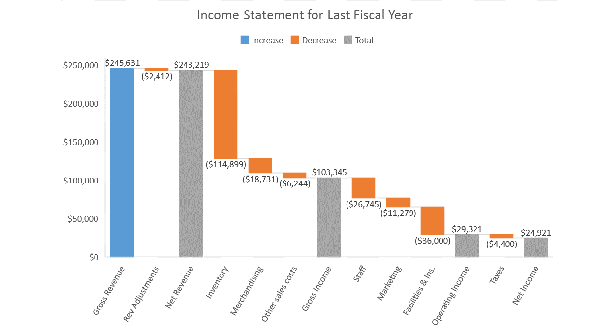Concatenate(): Your $10 Excel Function of the Day
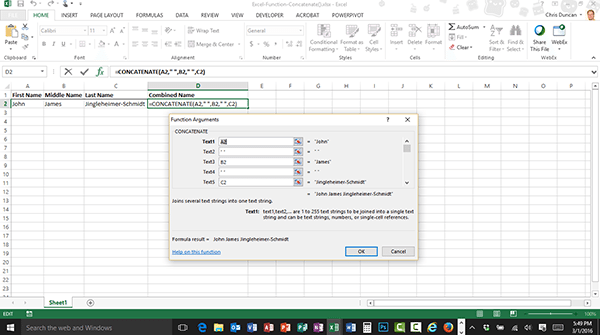
You may have already read my previous post on how to string text together in Excel. That technique has been around forever, but it is so… 1995. Modern Excel users know that there is a very powerful function built into Excel that makes stringing text together as simple as 1-2-3. Before we get started, let’s… Keep Reading