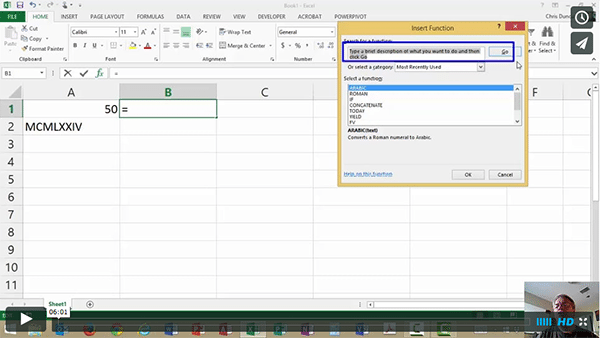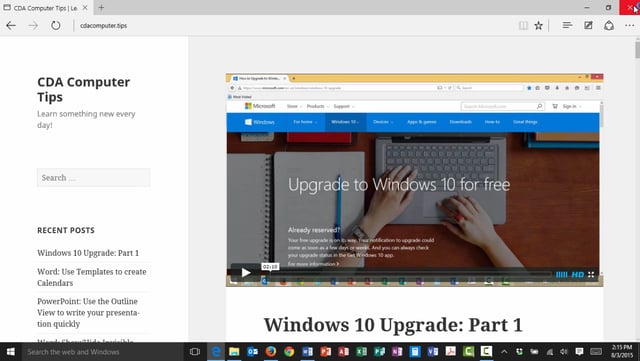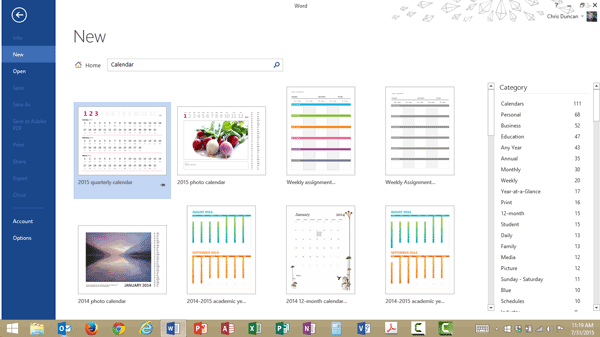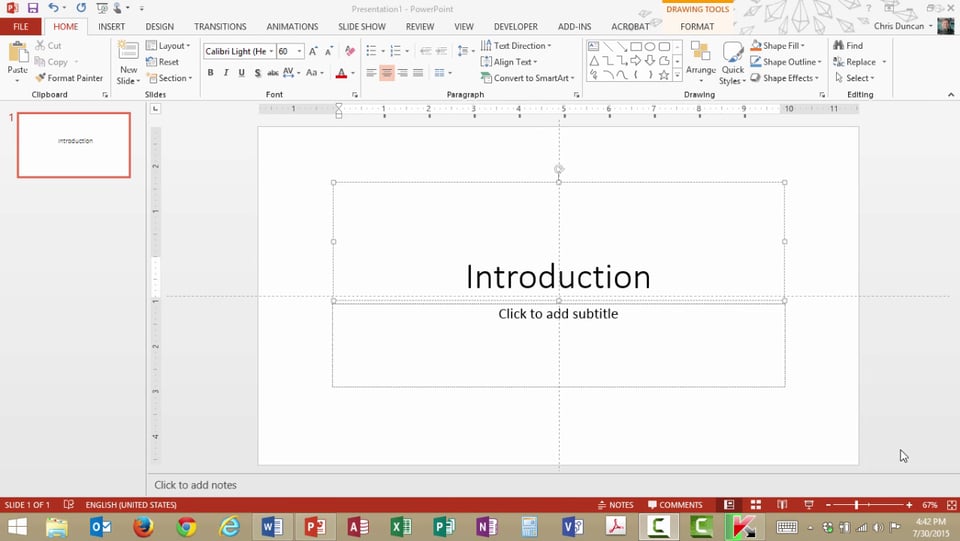Viewing Two Documents Side by Side in Windows
There are plenty of times when I am working on one document and referencing material in another document. Having to flip back and forth between the two documents can seem like an unnecessary chore. If you find yourself in the same shoes and you want to work more proficiently, try showing both documents side-by-side. In… Keep Reading