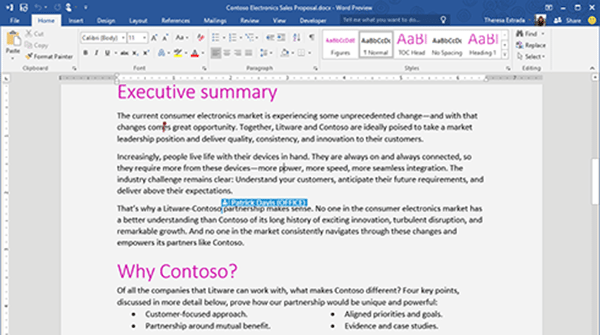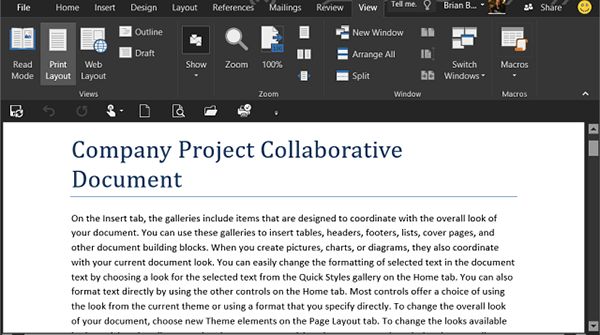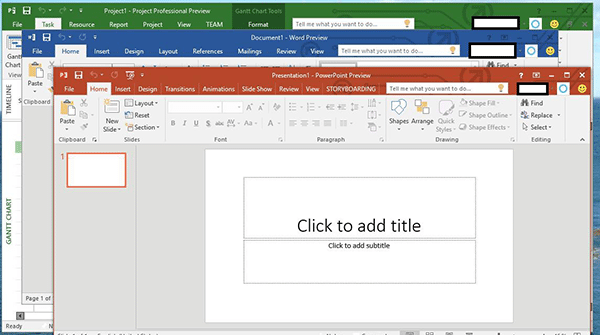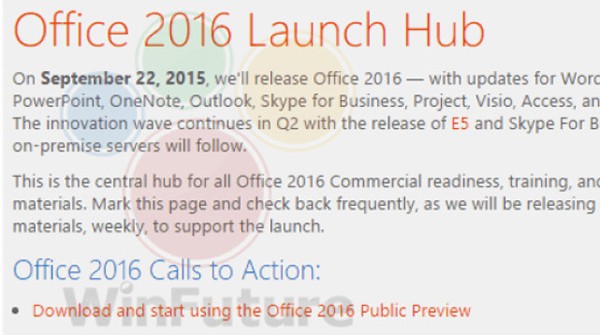Creating a Simple Table in Word 2013
Tables are great ways to hold and display data in Microsoft Word 2013. There are special tools built into the program that make it easy, and if you understand tables in Word, you’ll be able to apply that same information to Tables in PowerPoint and Excel. Caution: tables should only be used to hold and… Keep Reading