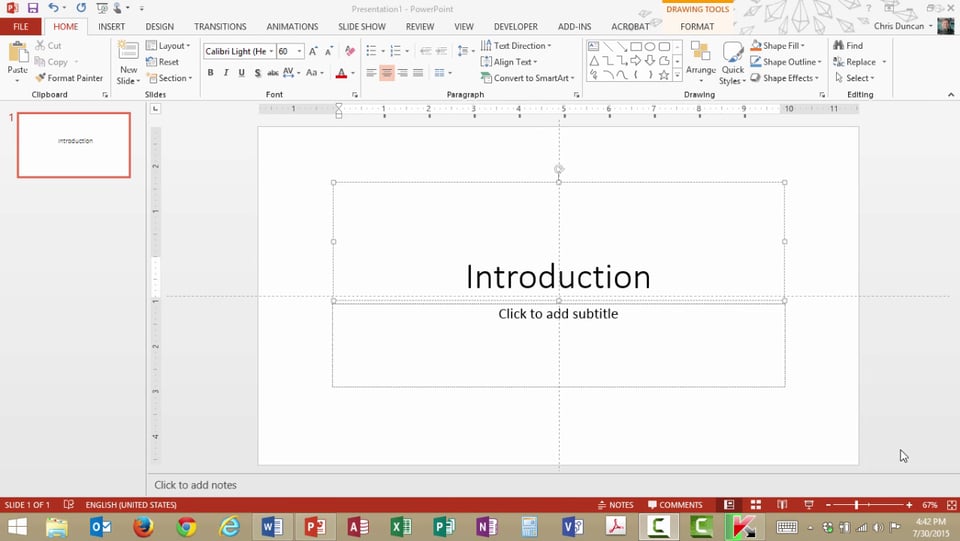Password encryption for Microsoft Office (Excel, PowerPoint and Word) documents
We hear about security breaches and data hacks all of the time. Isn’t it nice to know that you’ve got a very secure way to protect your files built right into Microsoft Excel, PowerPoint and Word? One caution needs to be stated up front: there is no Lost Password feature for encrypted documents in Office… Keep Reading