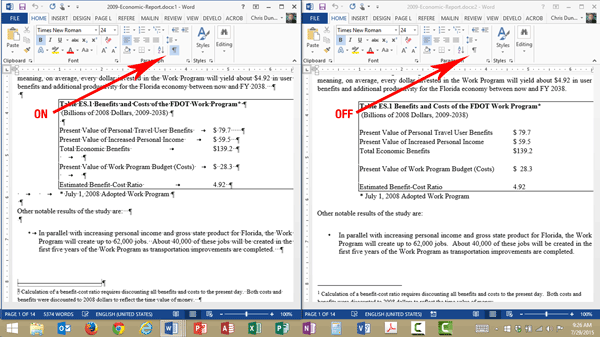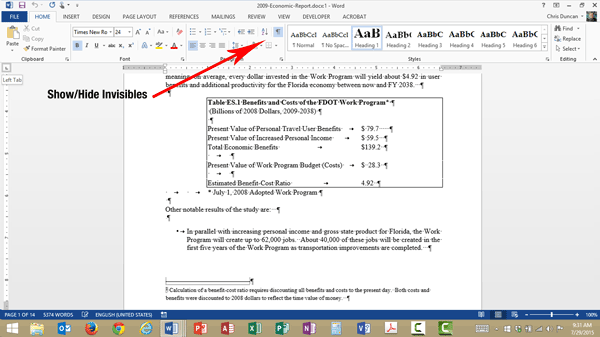
I’ve heard from many people about a problem that seems to occur randomly when they open Microsoft Word documents — there are tons of little characters that appear, and make the document hard to read. “What are those things and how do I get rid of them?” seems to be the question of the day.
First a definition: those characters are the invisible, non-printing characters that make your document readable. You can toggle them on and off by clicking Home Paragraph Show/Hide. You can see what the button looks like turned on and off in the next image. Remember that Microsoft changes the appearance of the ribbon based on the width of the screen.
You can also use the keyboard shortcut Ctrl + Shift + 8 to toggle the button on and off.