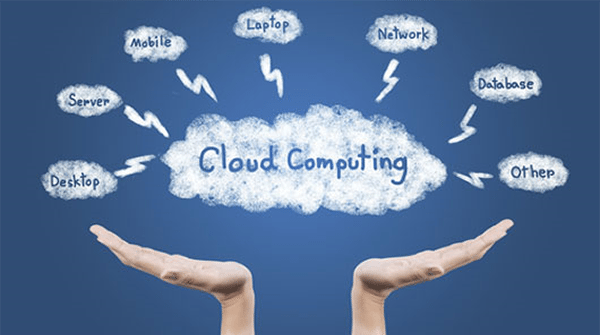
 If you own a computer, you’ve probably heard someone talking about “the Cloud.” There are lots of Cloud services out there, including iCloud, DropBox, OneDrive, Google Drive and Amazon Cloud. And sales people at the big box electronic stores are pushing them all, plus one they claim can live in your home. The funny thing is, you’re probably already using the Cloud, whether you know it or not.
If you own a computer, you’ve probably heard someone talking about “the Cloud.” There are lots of Cloud services out there, including iCloud, DropBox, OneDrive, Google Drive and Amazon Cloud. And sales people at the big box electronic stores are pushing them all, plus one they claim can live in your home. The funny thing is, you’re probably already using the Cloud, whether you know it or not.
So, what is the Cloud?
In a simple world, the Cloud is just a big computer that sits somewhere else. You can think of it as off-site storage if you want. The advantage to Cloud Computing is that you can access your documents (pictures, letters, emails, etc.) from multiple devices, such as your laptop, your pad and your phone.
This process works through synchronization. The Cloud will keep all of your devices synced by looking at the last time you worked on a document, and compare that to copies that are stored on each of your devices. It will then update the device whenever it is next connected to the Cloud.
Most cloud computing services also include some degree of redundancy. So your one photograph may actually be stored in several different locations around the country. That way, if there is a disaster in one location you won’t lose any data. The down side to this can be that deleting a file may not delete all of the copies of it right away.
That’s a bad thing if you’re a spy or a bad guy, but most people don’t really worry if photos from Aunt Muriel’s wedding are floating around in the ether somewhere.
What people do spend an excessive amount of time worrying about is the age-old question: Which cloud service should I use?
If you own a Microsoft product like Office 365 or X-box, then you’ve probably got a OneDrive account. (OneDrive is the replacement for SkyDrive.) If you own an Apple product, then you’ve got an iCloud account. And if you are a Google user then you’ve probably got a Google Drive account. Ad nauseum….
The good news is that you don’t have to choose between them, and you can use them all together. As an example, iCloud is a very Apple product, but they have easy software you can download that will allow you to access iCloud from a Windows PC.
The best advice I can give you is use the Cloud that goes with what you are working on. If you need, for example, to access a document stored in OneDrive from your Android phone, then just go to the Google Play store and download the appropriate software. Sign-in with your ID and Password, and you’re golden.
One don’t with Cloud computing…
As mentioned earlier, one advantage of Cloud computing is that you have copies of your documents stored “off site,” in case there is some kind of catastrophe. A good example would be if a fire destroyed your device you would be able to recover your work stored in the Cloud by hooking a new device up to the same Cloud account.
Unfortunately, some retailers are selling a product called a Home Cloud. This device is actually just a wireless hard drive that lives in your house. In the event of the aforementioned disaster, however, you can see how your Cloud and your device could both be destroyed at the same time.
If you are going to move forward with Cloud Computing, be sure you use a service that is reputable, has a redundant storage system, and not one that is stored in your closet.
Let me know if you have any questions about Cloud Computing. If you’re interested in purchasing more advanced online storage, please checkout Online Storage for as little as $1.67/month at CDA Online Services. I’ll look forward to hearing from you.



