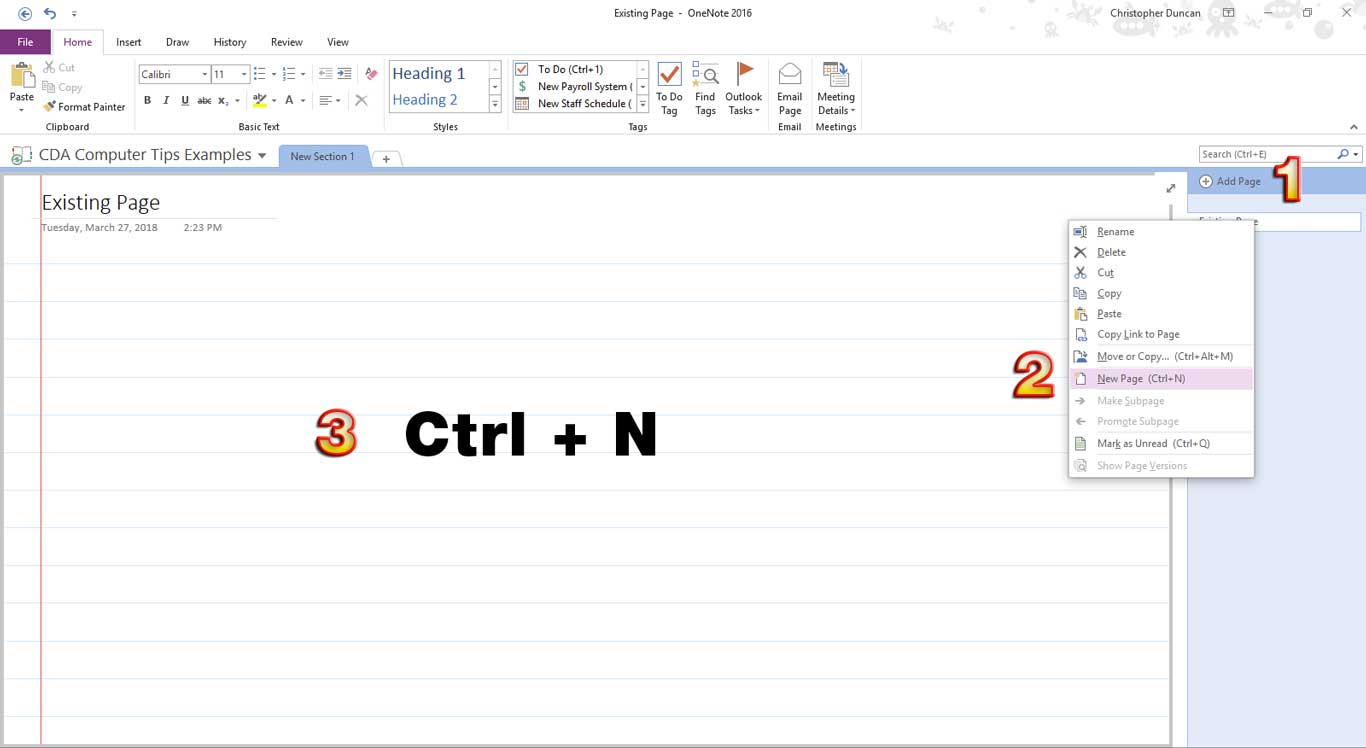
It’s wonderful when things in life are simple, and few things are easier than creating a new page in a OneNote notebook. It’s so easy, there are three different ways to do it!
Method 1: Click the Add Page button at the top of the Page Tabs pane. (The blue panel in the image.)
Method 2: Right-click anywhere in the Page Tabs pane. (The blue panel in the image.)
Method 3. Press the Control key and the letter N at the same time. (Usually written Ctrl + N, and my favorite way.)



