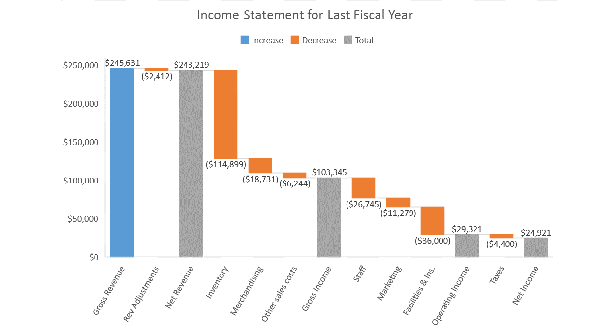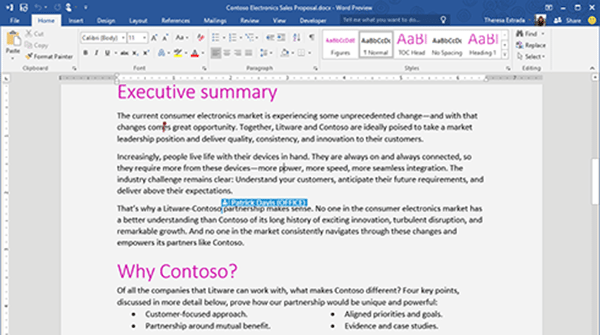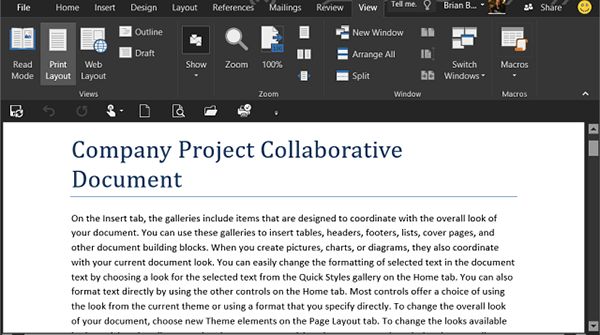Adding Form Fields in Microsoft Word 2013
We created a table in yesterday’s tip Creating a Simple Table in Word 2013 and we’ll be using that same document to create our form today. You can download the file, or create it yourself following the previously published tip. Today’s tip is also going to involve turning on the Developer Tab. Check out Turning… Keep Reading