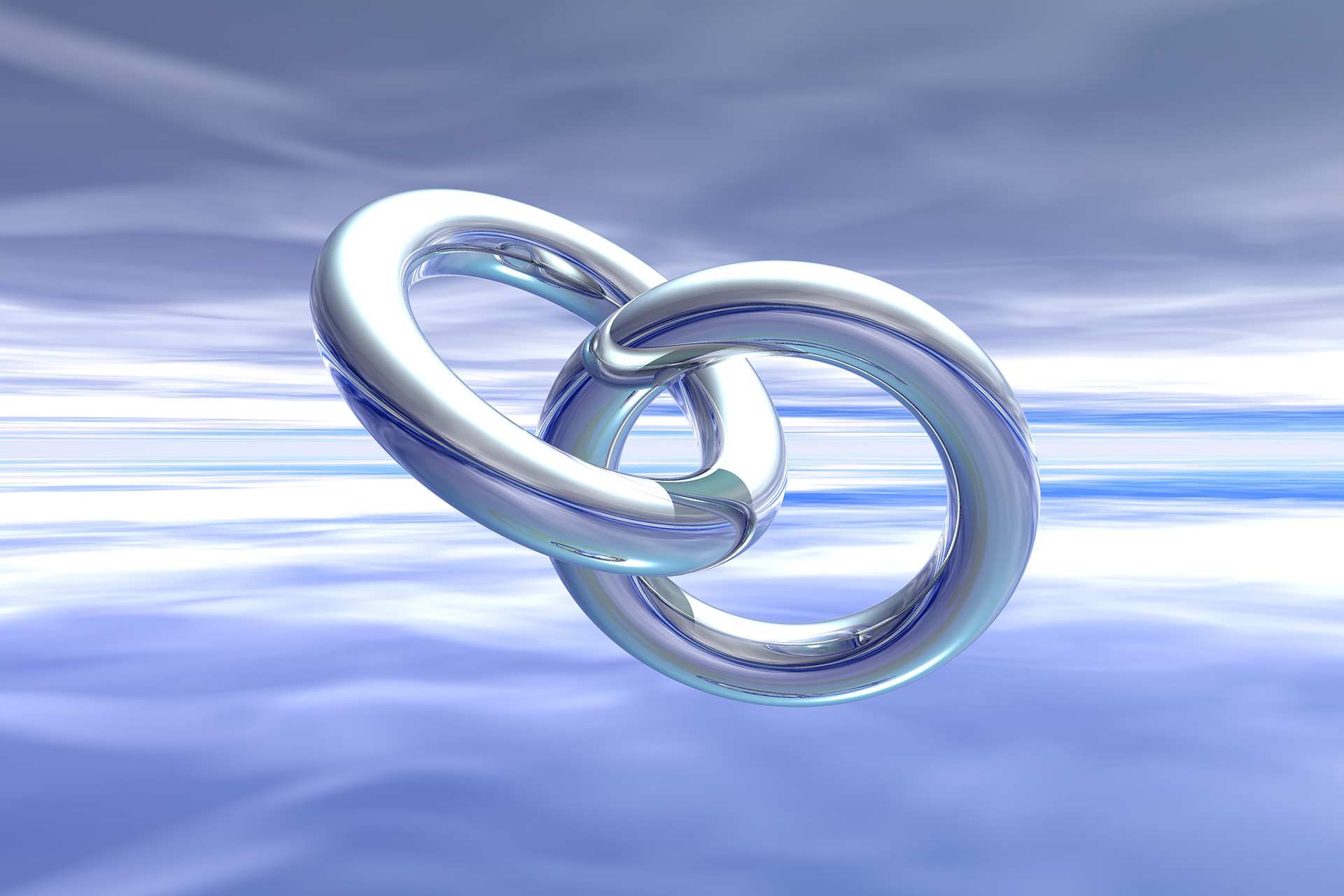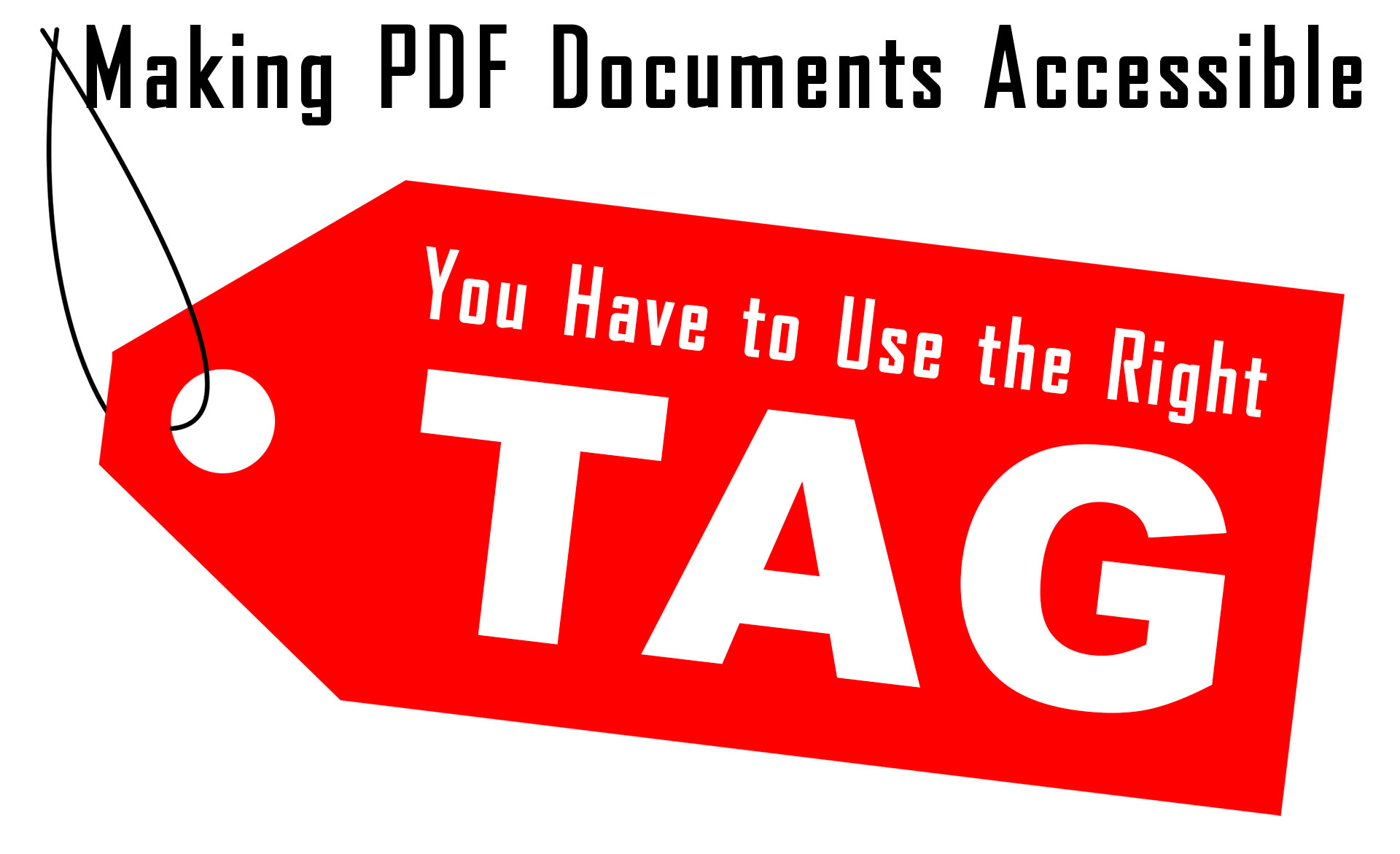Accessible Links in Documents

There are some easy-to-follow guidelines on creating accessible links in documents. If you’ve become accustomed to just pasting a URL into a Word document, these extra steps will make a world of difference for people using assistive technology. Creating Accessible Links It is always a best practice to create links in your authoring document. With… Keep Reading