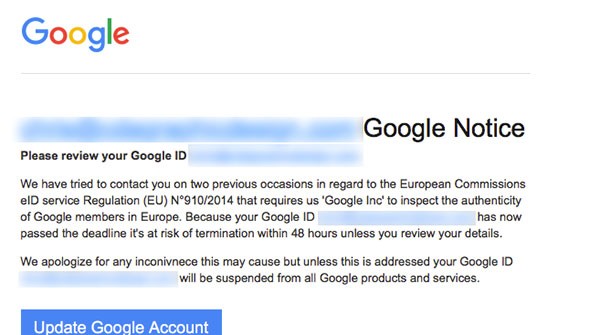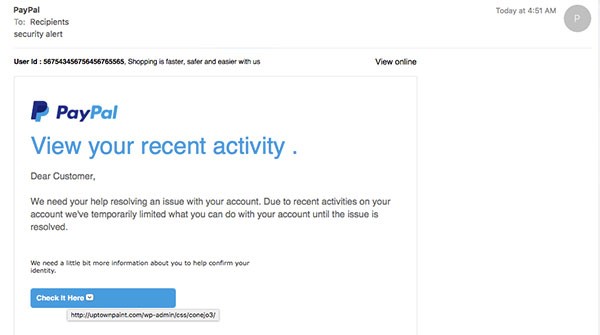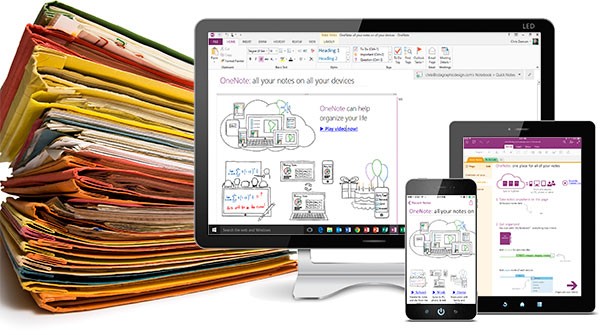Applying Styles to Text in Microsoft Word
Styles add a lot of power to your ability to produce professional looking documents with ease. Where you once may have struggled to change fonts and text effects on a large document, now you can do it with just a few clicks. The process of applying styles to text is called Tagging, as in the… Keep Reading