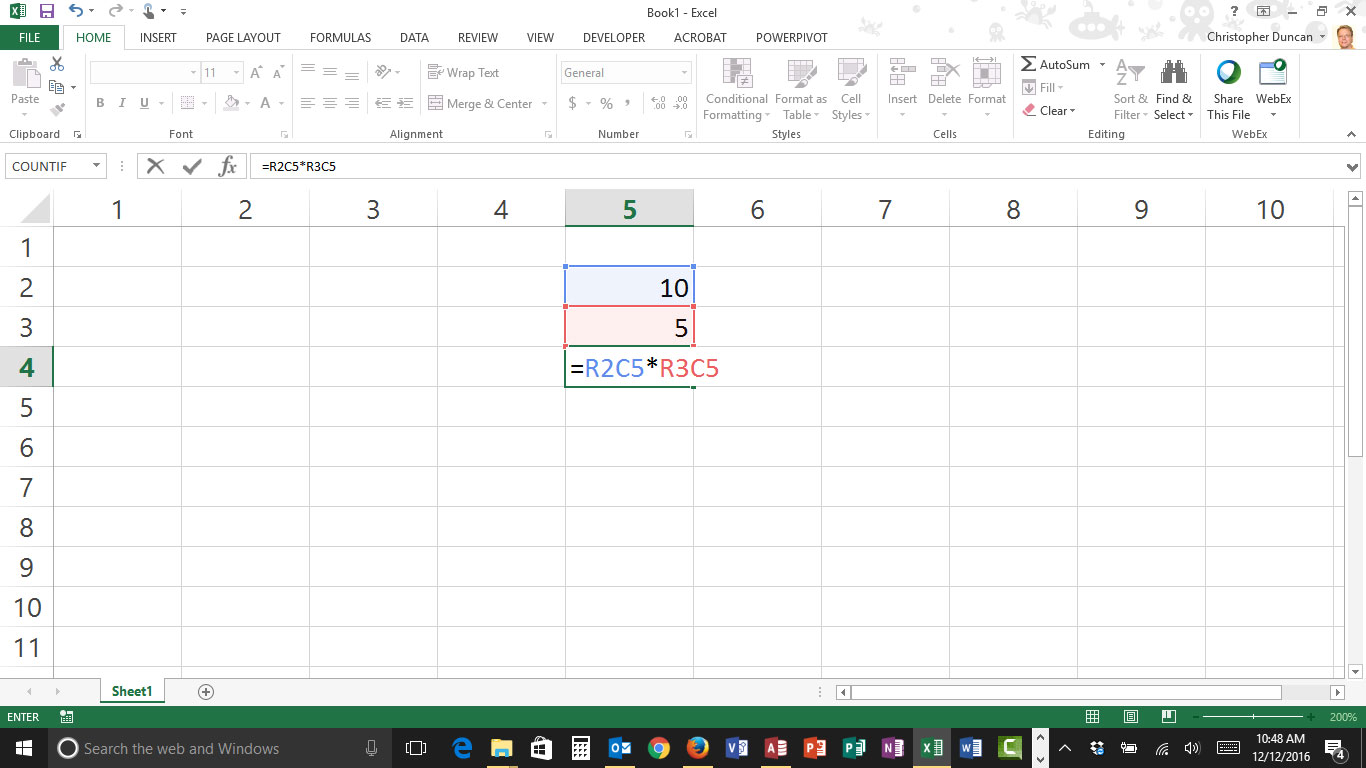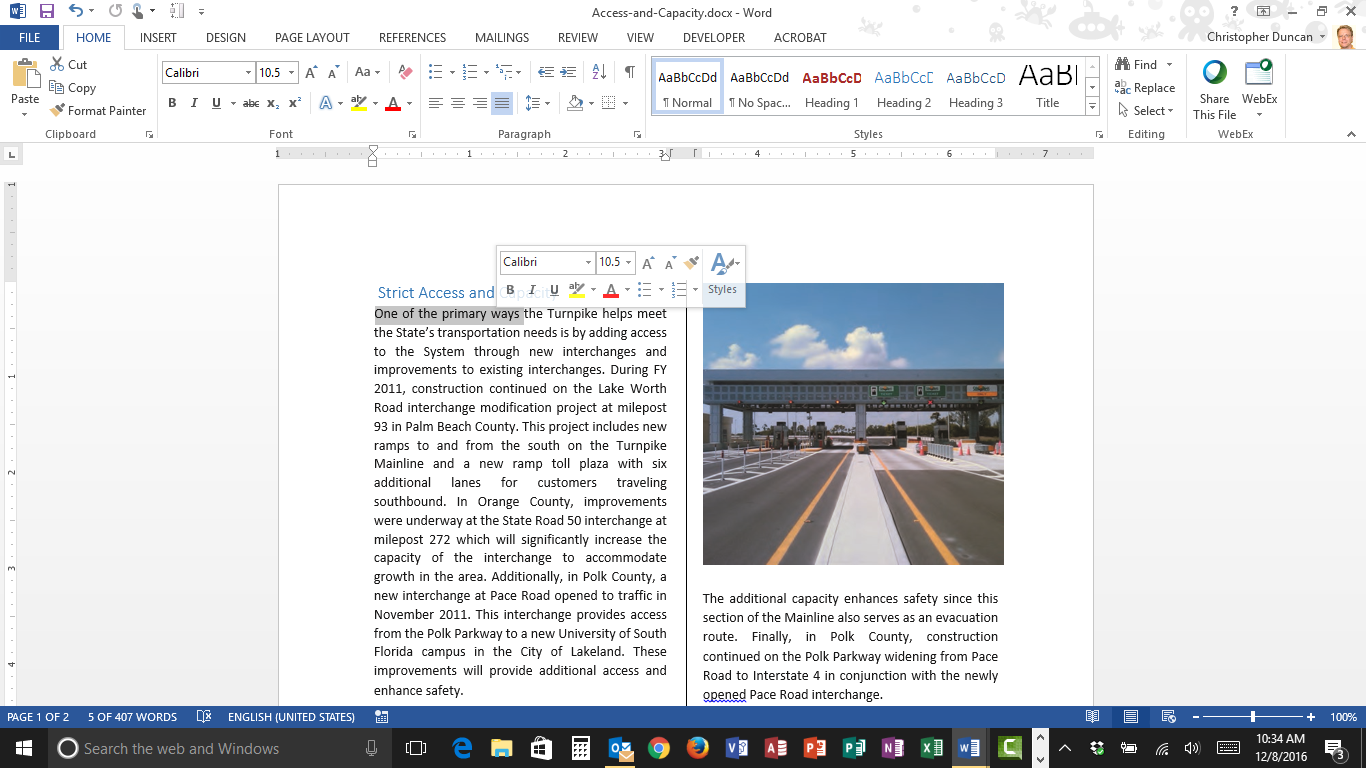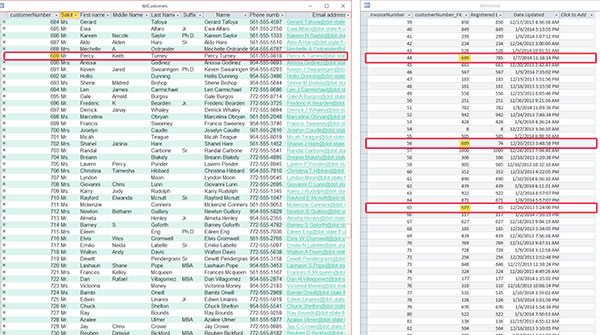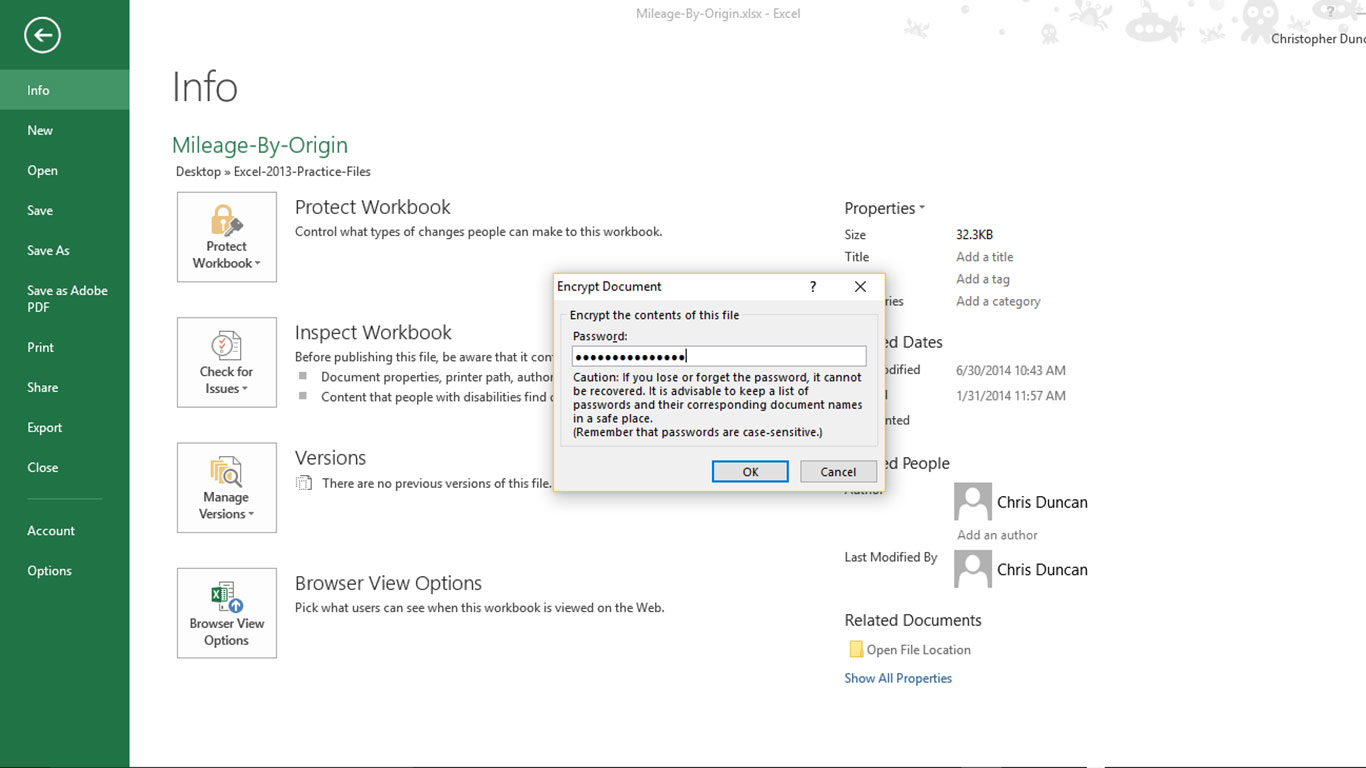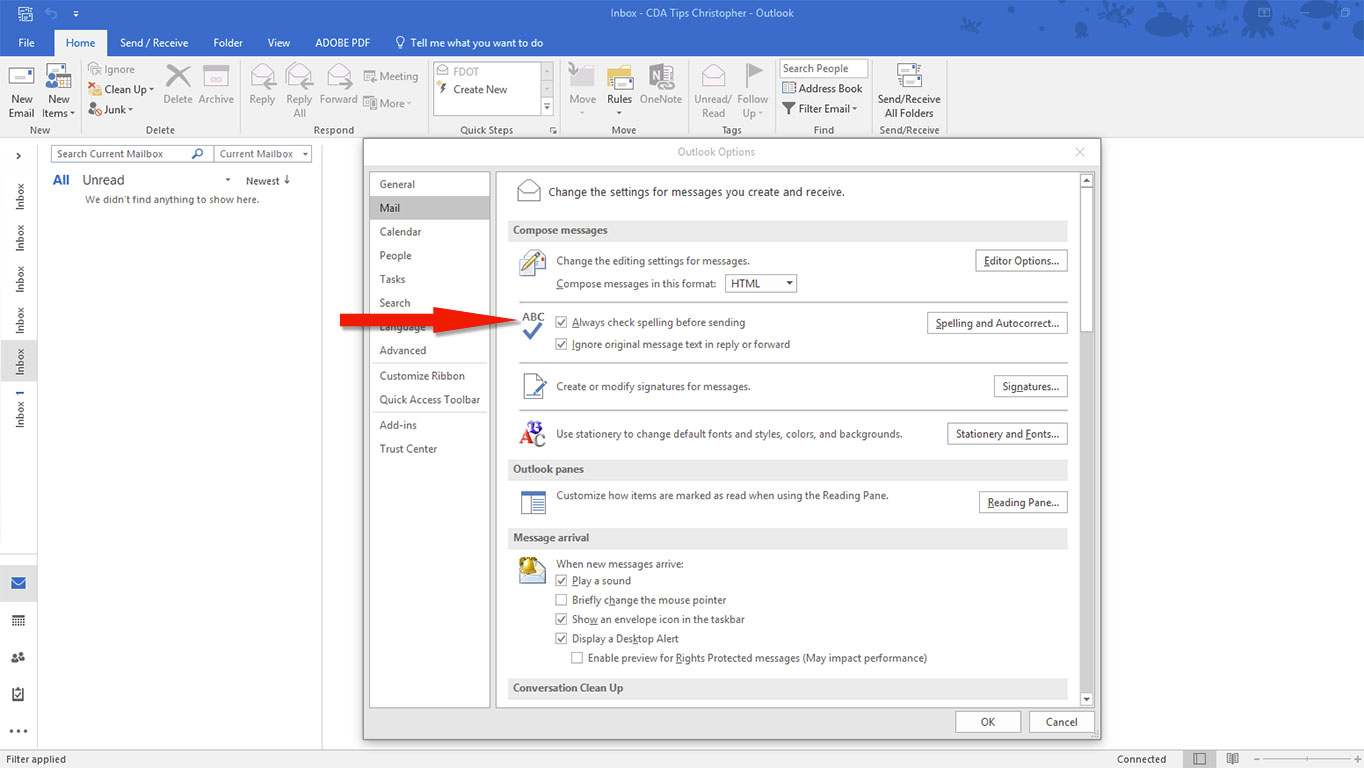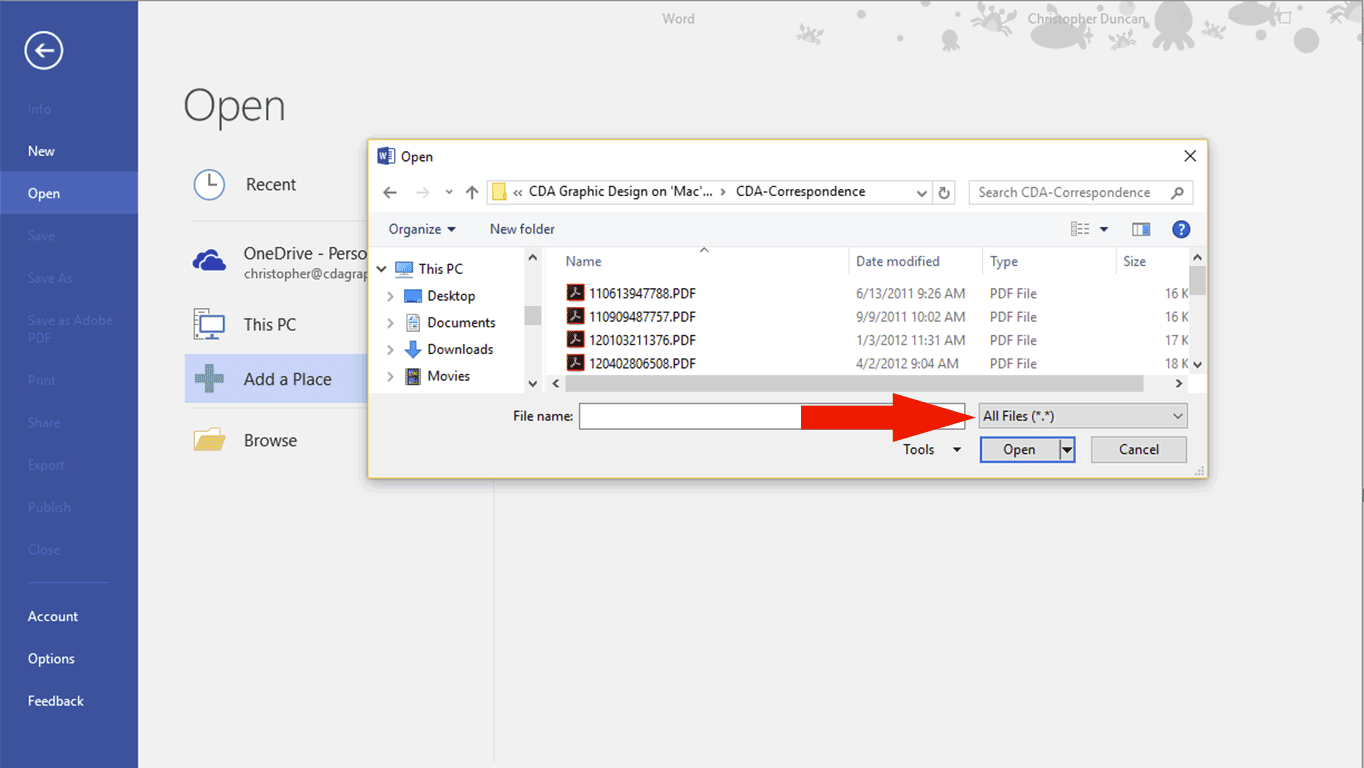Three Easy Ways to Add a New Page to OneNote Notebooks
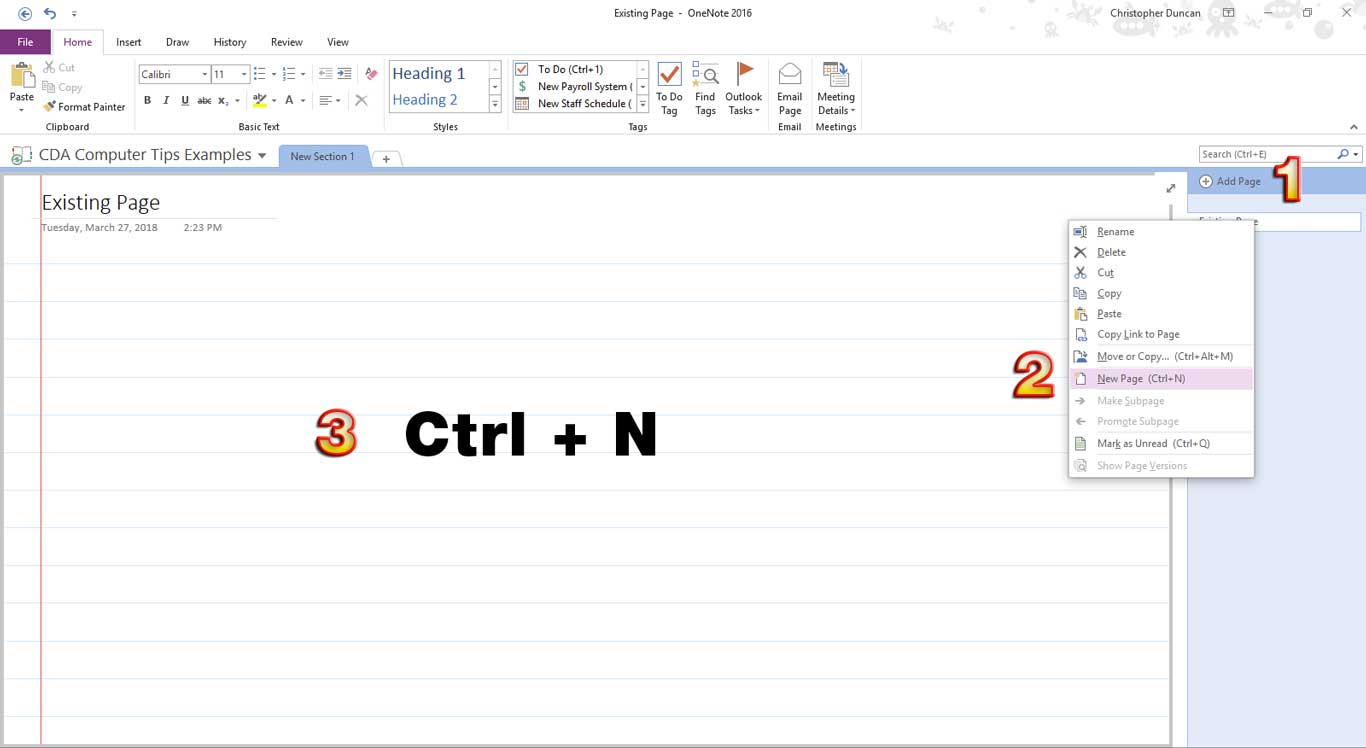
It’s wonderful when things in life are simple, and few things are easier than creating a new page in a OneNote notebook. It’s so easy, there are three different ways to do it! Method 1: Click the Add Page button at the top of the Page Tabs pane. (The blue panel in the image.) Method… Keep Reading