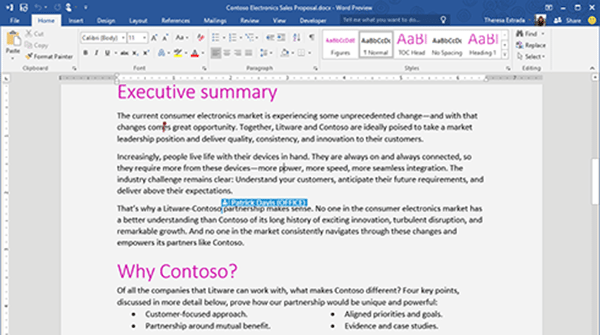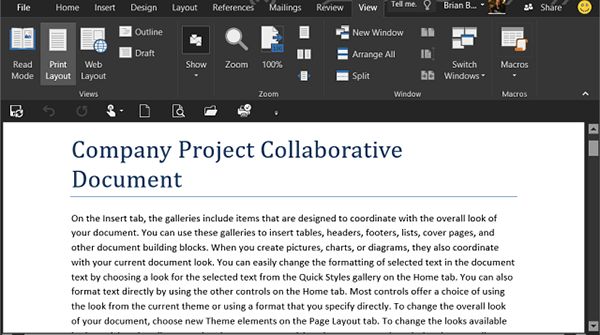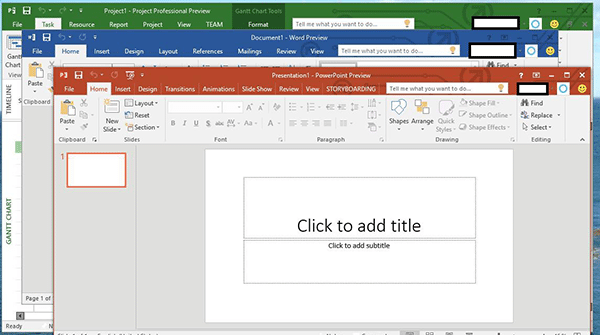The More Button in Microsoft Office
There are a lot of “hidden secrets” in Microsoft Office that are actually sitting there right out in the open. A little bit of curiosity will go a long way toward making you into a Microsoft Power User. One of my favorites is the More button. The More button is ubiquitous throughout Microsoft Office, and… Keep Reading