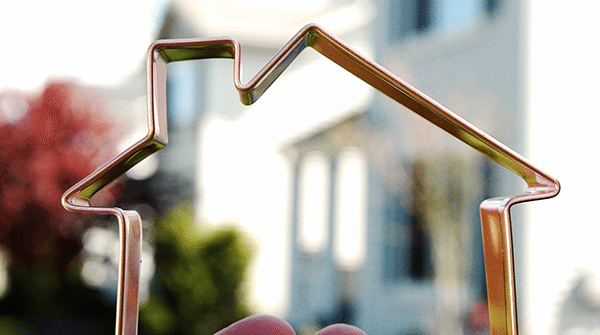Control Z: Your new best friend

Everybody has them, those one or two shortcuts that they absolutely could not live without. For me, it is the Ctrl + Z keyboard shortcut for “Undo.” It is the magic eraser of the computer, and will allow you to undo up to the last 25 actions you have taken while the document is open.… Keep Reading