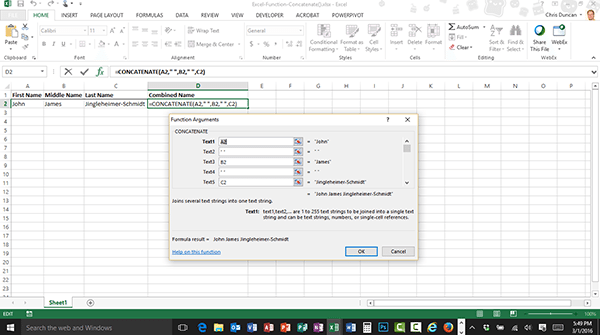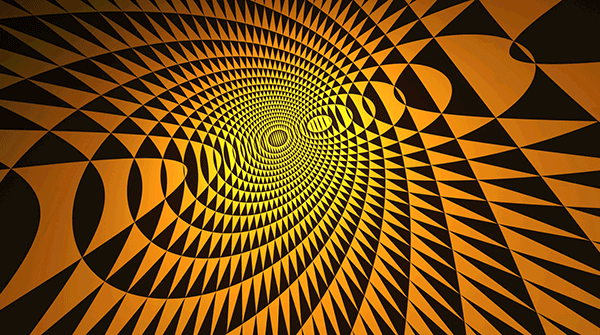Nested Functions and Formulas in Excel

Lots of Excel experts love to nest functions and formulas inside of each other. This is actually a great way to combine several calculations in one cell, but it can be downright confusing if you are looking at it without understanding the Orders of Operation. The most important mathematical symbols in Excel are the parentheses.… Keep Reading