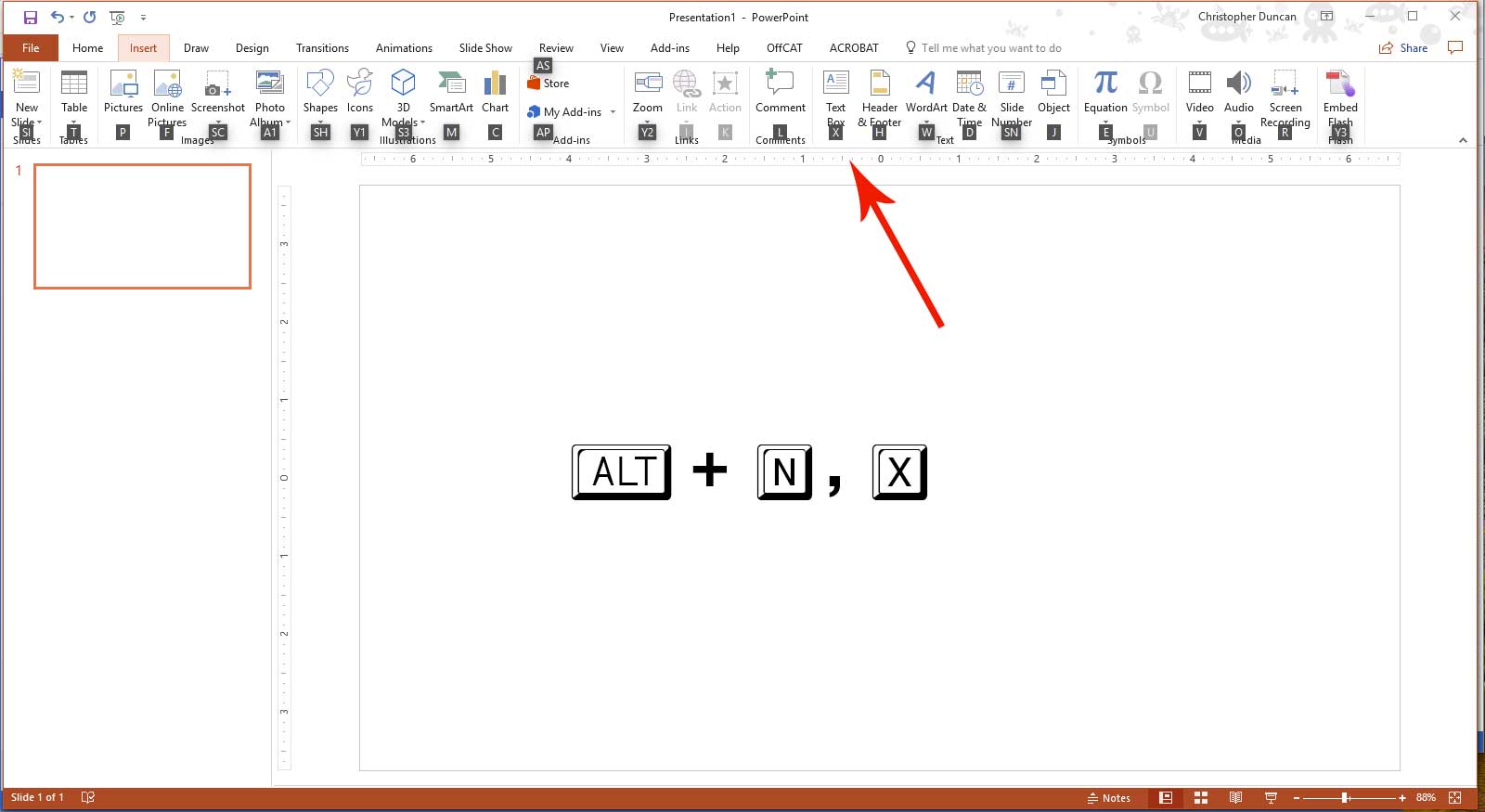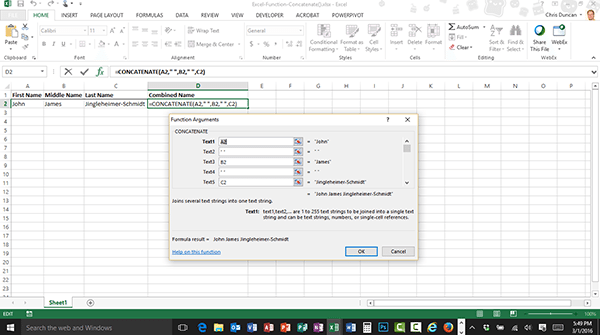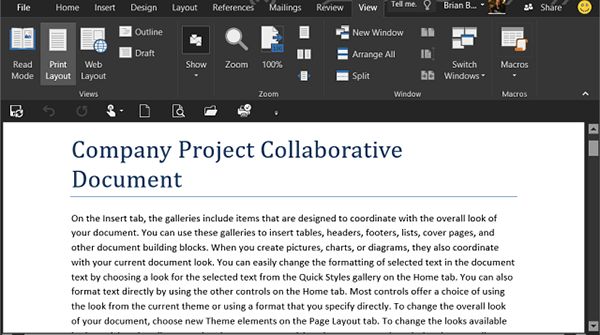Excel Rules for Creating Formulas and Functions

There are lots of rules out there in the world, and we don’t always follow them. Most everyone I know has broken the speed limit at some point, and I hear some people are actually eating laundry detergent recently (ugh!). There are clearly marked speed limits on the side of every highway, and I trust… Keep Reading