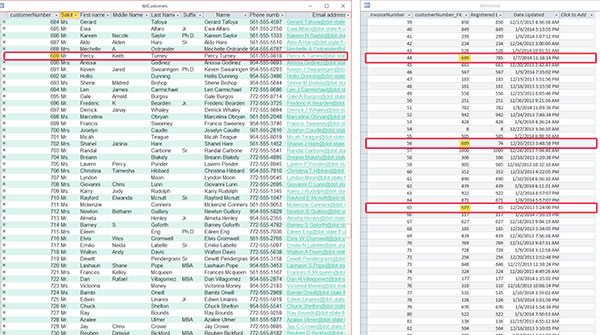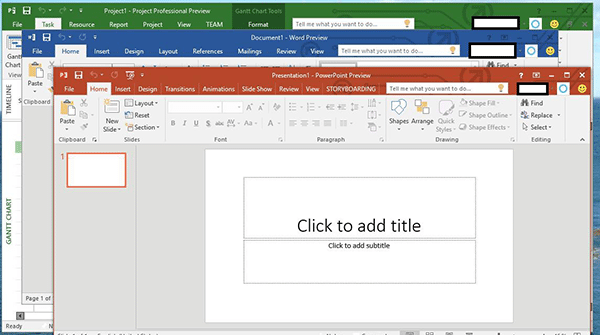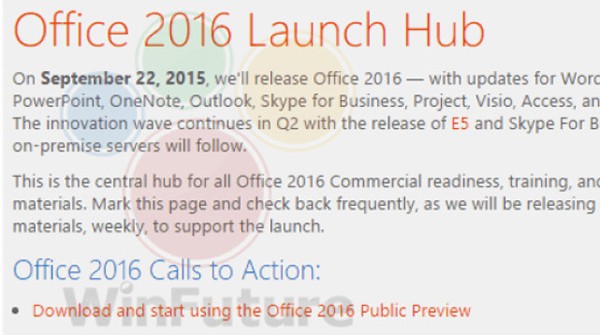Converting Number data to AutoNumber data in Access

The AutoNumber data type is one major advantage of using Access. You can let the computer keep track of things like the next customer number to be assigned whenever a new record is created. If you read my article Primary Keys and Foreign Keys in Access, you know how important it is to have unique… Keep Reading